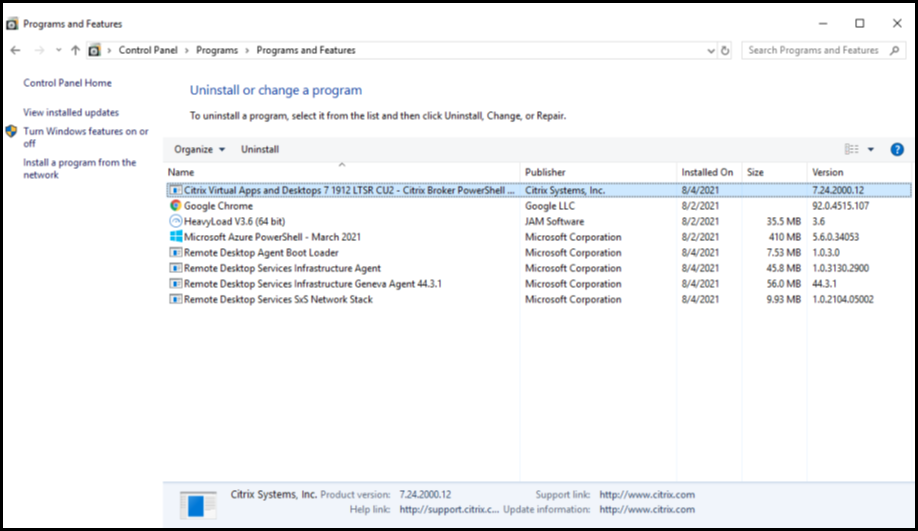Prior to installing the Cycloud Controller or Agent software it is necessary to install a number of components. The components are as follows.
- .Net Framework 5.1 (Windows Server 2012R2 only).
- Azure Az PowerShell modules. (The Azure RM module is outdated and therefore not supported).
- Active Directory Domain Module for PowerShell (Subset of RSAT for Server operating systems)
- Additional optional features (Subset of RSAT for Windows 10)
The rest of this document will explain how each of these prerequisite components can be installed either manually by using utilities within the various supported operating systems or directly from PowerShell. Cycloud engineers have also developed a PowerShell primer script (Cycloud Agent Primer) that will assist in installing the necessary components which can be downloaded from the Cycloud download page using this link.
.Net Framework 5.1 (Windows Server 2012R2 only)
Windows 2012R2 is a supported operating system for use as a Cycloud Controller however this operating system is no longer supported by Microsoft. It is recommended that Server 2016 or Server 2019 be used if possible. If Server 2012R2 is to be used it is essential that the .Net Framework version is at 5.1 as a minimum requirement. Often .Net is updated though scheduled Windows updates however this should be checked and updated manually if required as Cycloud relies on many components of .Net.
All .Net Framework distributions can be obtained from the Microsoft Download Center which can be reached using this link Simply follow the installation instructions that comes with the download.
Azure Az PowerShell Modules
Azure instances do not contain the Azure PowerShell support by default. As Cycloud leverages some Azure Az PowerShell Modules it is necessary to ensure they are available by installing them using a supported method.
Cycloud software has been fully tested with version 5.6.03 of the Azure Az modules. It is a common practice and a Microsoft recommendation that the latest version of the Azure Az modules be used however it is important to note that it maybe required to fail back to a supported version of these modules for support purposes.
Installing the Azure AZ PowerShell modules can be achieved in a number of ways explained by this article. Introducing the Azure Az PowerShell modules. It is recommended that the Azure Az PowerShell modules be installed as an MSI using the following procedure.
- Download the Azure PowerShell modules from this link.
- Install the MSI.
- Check in control panel that the Azure PowerShell package has been registered.
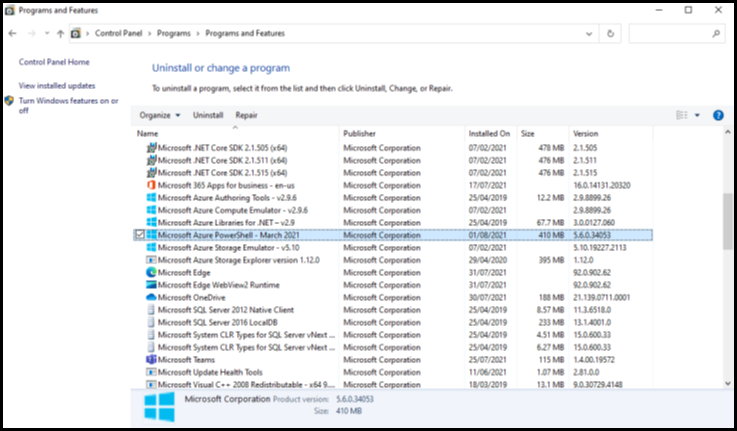
RSAT (Remote Server Administration Tools) Modules
Cycloud Agents and Controllers use information obtained from Microsoft Active Directory. In order for this to be possible it is necessary to install some RSAT modules. It is not necessary to install all RSAT modules and is a recommendation that only the modules outlined in this guild be installed.
The installation process of the RSAT software is different for Server and client operating systems.
Server Operating Systems
For Server operating systems it is necessary to install the Active Directory Domain Module for PowerShell feature which is a component of RSAT. This is installed by using Server Manager and opening the “Add Roles and Features” utility. This will allow the Active Directory Domain Module for PowerShell to be installed by completing the process by following the screenshots below.
The Active Directory Domain Module for PowerShell can be also be installed directly using PowerShell using the following command from an elevated PowerShell session. <Install-WindowsFeature RSAT-AD-PowerShell>.
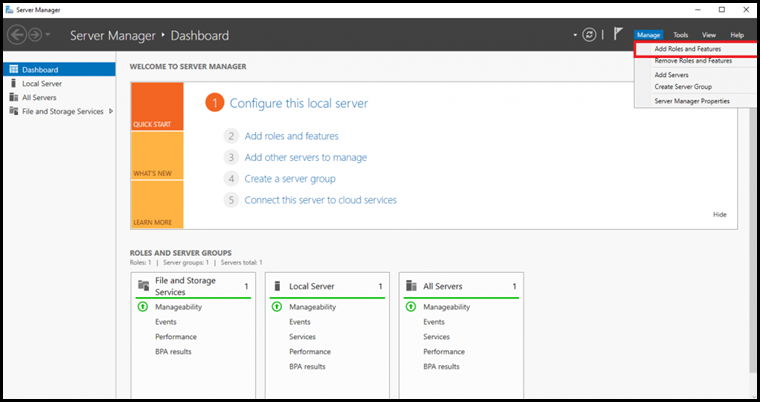
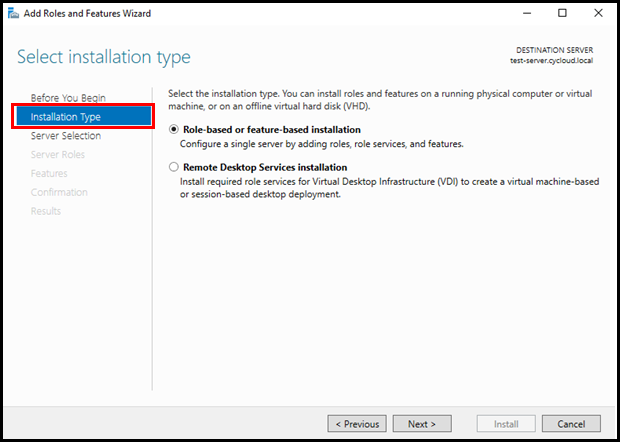
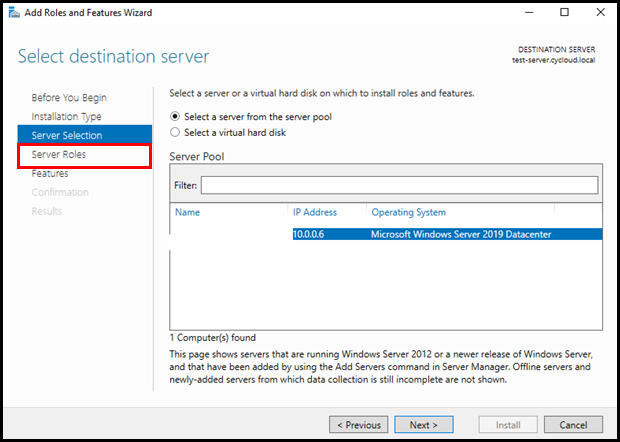
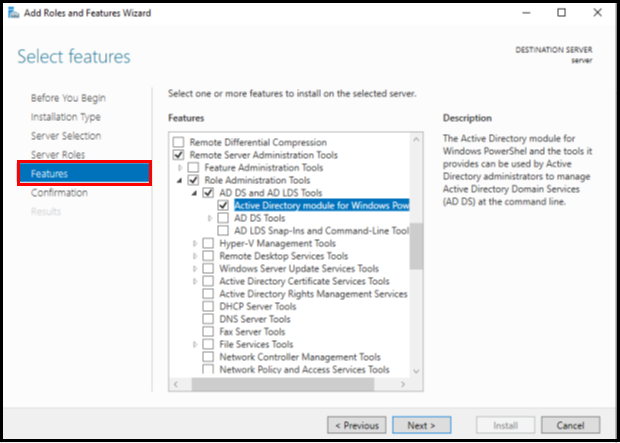
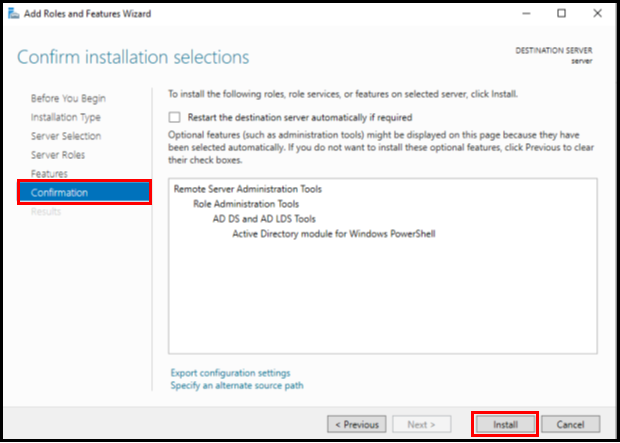
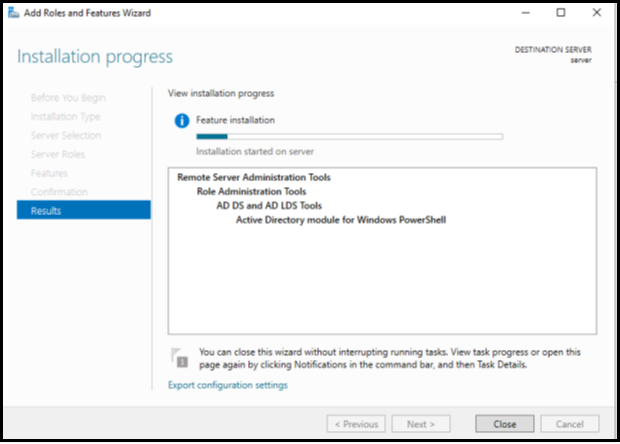
Client Operating Systems (Windows 10)
The process for installing the RSAT modules on Windows 10 is slightly different from Server operating systems. It is necessary to install a number of “optional features” for RSAT. Installation can be achieved manually by using the “settings” interface in Windows 10 following the screenshots below.
The optional Windows 10 features required are as follows.
- RSAT: Server Manager
- RSAT: Active Directory Domain Services and Lightweight Directory Services Tools
The required RSAT optional features can also be installed directly from an elevated PowerShell session using the following commands.
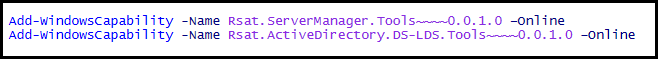
The manual installation process can be completed opening ‘Settings’ from the start menu and by following the following screenshots.
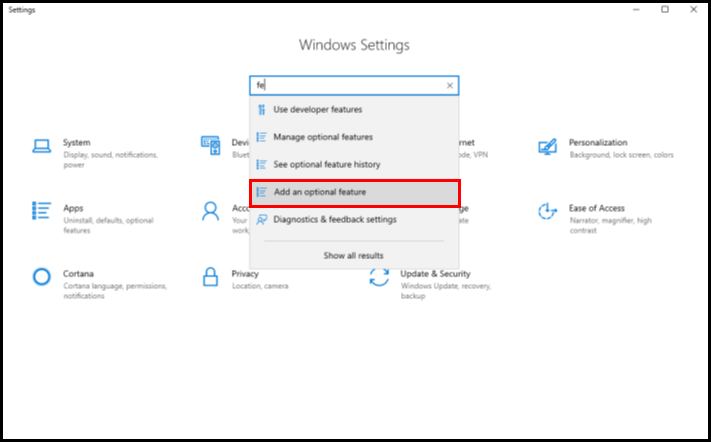
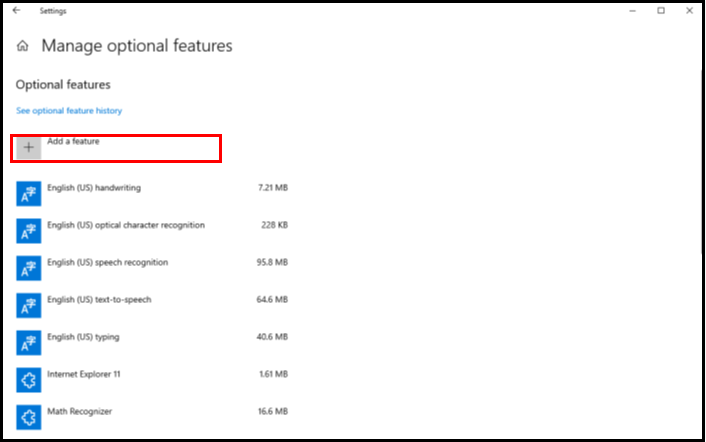
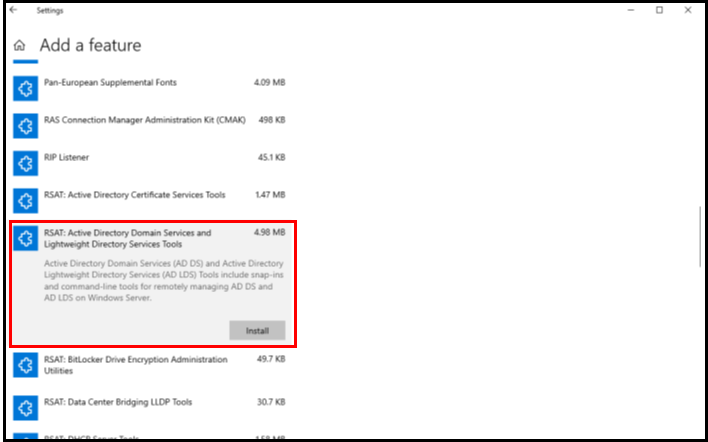
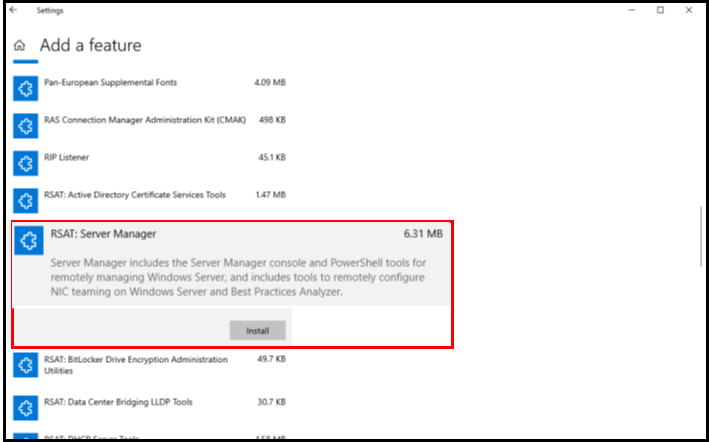
On some early versions of Windows 10 (Earlier than Windows 10 1806) the RSAT tools were not built into the operating system and therefore not available as optional features. On such operating systems the RSAT tools need to be installed separately. Installing the RSAT tools using the standalone installer does not allow selection of the various RSAT components so the entire RSAT subsystem will be installed.
The RSAT software can be downloaded from the Microsoft Download Centre which can be reached using this link Simply follow the installation instructions that comes with the download.
The following links maybe helpful regarding the standalone installation of the Remote Administration Tools for Windows 10.
Remote Server Administration Tools for Windows 10
Remote Server Administration Tools
Citrix Virtual Desktop Agent
If Cycloud Agents are to be used in a Citrix virtualisation solution then the Citrix Virtual Desktop Agent (VDA) is required prior to installing the Cycloud Agent. This is because the VDA is the mechanism that allows the Cycloud Agent installer to enumerate the Citrix infrastructure and allow the user to select the various Citrix machine catalogues and delivery groups.
The VDA should be fully installed and configured (This is a link to Citrix’s official VDA installation page) however there are some special considerations in regard to the provisioning technology selected when installing the VDA which we will look at in detail. As Cycloud is a provisioning solution in its own right it is not necessary to use Citrix’s provisioning. When installing the VDA it is crucial that the “Enable Broker Connection to a Server” option is selected. This allows the Cycloud Agent to control the provisioning.
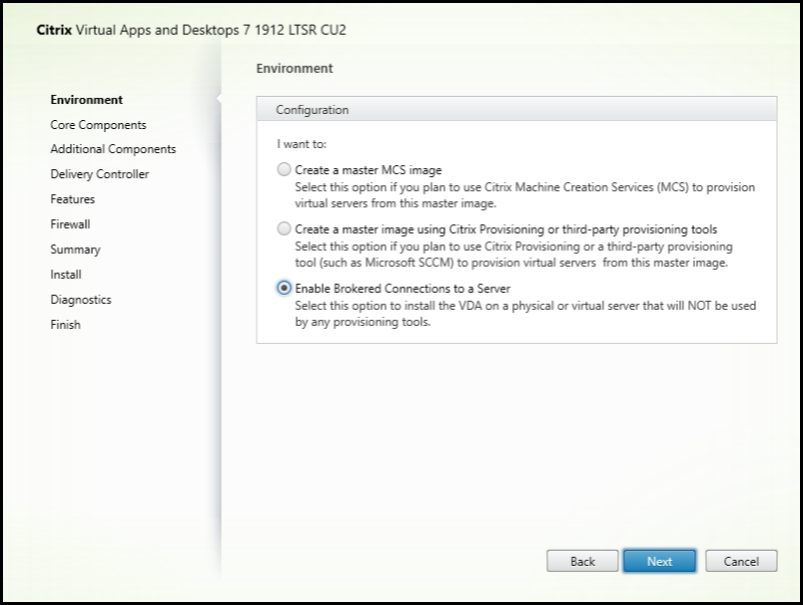
The only other crucial requirement is that a Citrix delivery controller(s) is /are added successfully as this ensures that the Cycloud Agent Installer can use enumerate the Citrix infrastructure as well as the Cycloud Agent when it is in production.
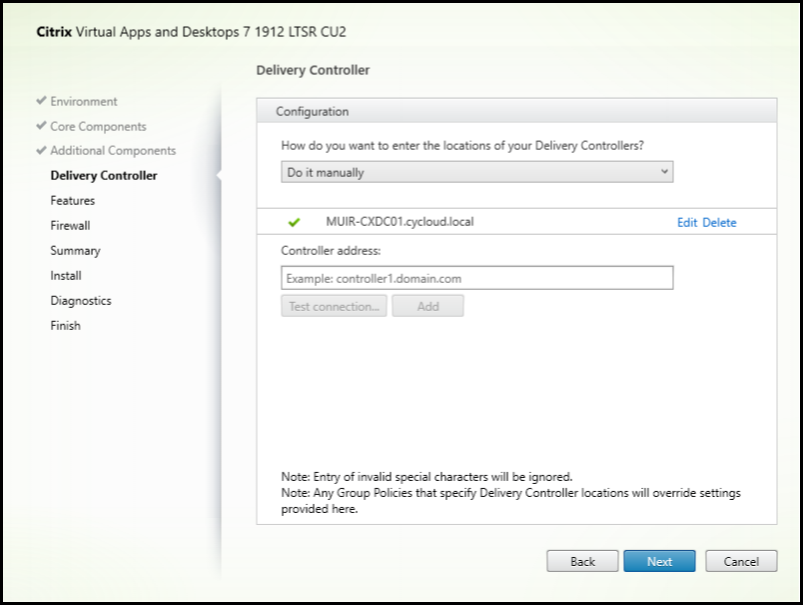
All other options selected during the installation of the VDA are optional and specific to the particular requirements of the administrator.
Citrix PowerShell Module
Along with the Citrix VDA it is also necessary to install the Citrix PowerShell module. This module is provided on the Citrix Virtual Apps and Desktop media and is usually named “Broker_PowerShellSnapIn_x64vx.xx.x.xx.msi”. A tested and supported version of this module is also available from this link. The installation process is a simple one and just requires acceptance of the Citrix licensing agreement. When installed it will be observable in control panel as in the screenshot below.